It’s never fun when your WAMP server is not loading up correctly. Have you ever encountered this error before saying local server – 1 of 2 services running?
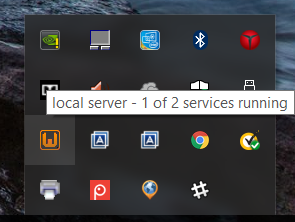
First, let’s check which service isn’t working. I always check Apache first. Left click WAMP server icon and click Service administration.

If the Apache service is running, we should see the Stop Service option enabled but in this case, it hasn’t even started yet.
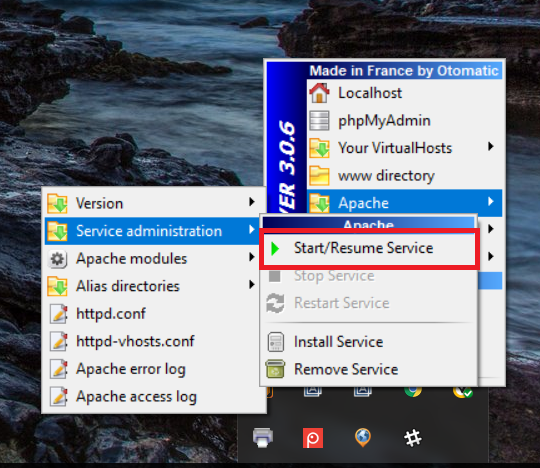
So in order for us to fix this problem, we need to know what is causing this to happen. We can then do the following to know why it’s failing to start to begin with.
- Press Windows icon on your keyboard or click the Windows icon on your task bar. Search for View event logs.
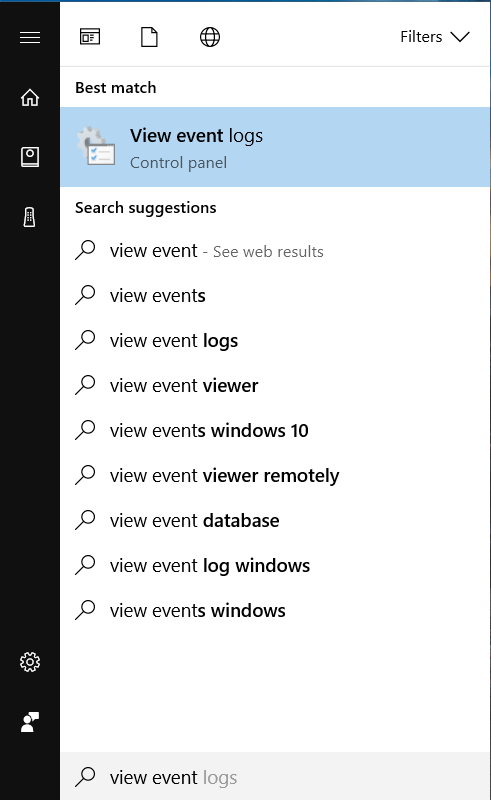
- The Event Viewer window will open. Click the Windows Logs on the left pane and then click Application.
You will then see a row with Error. Click that row to display the details of the error.
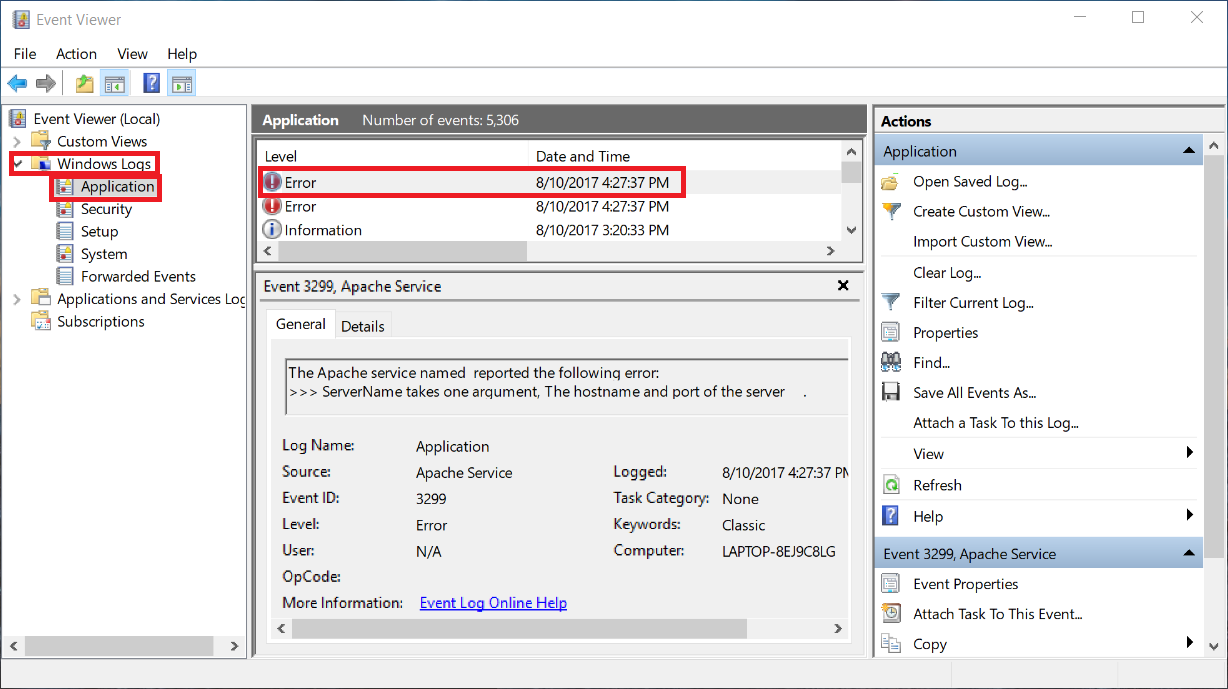
- This window will be displayed and will explain the error found
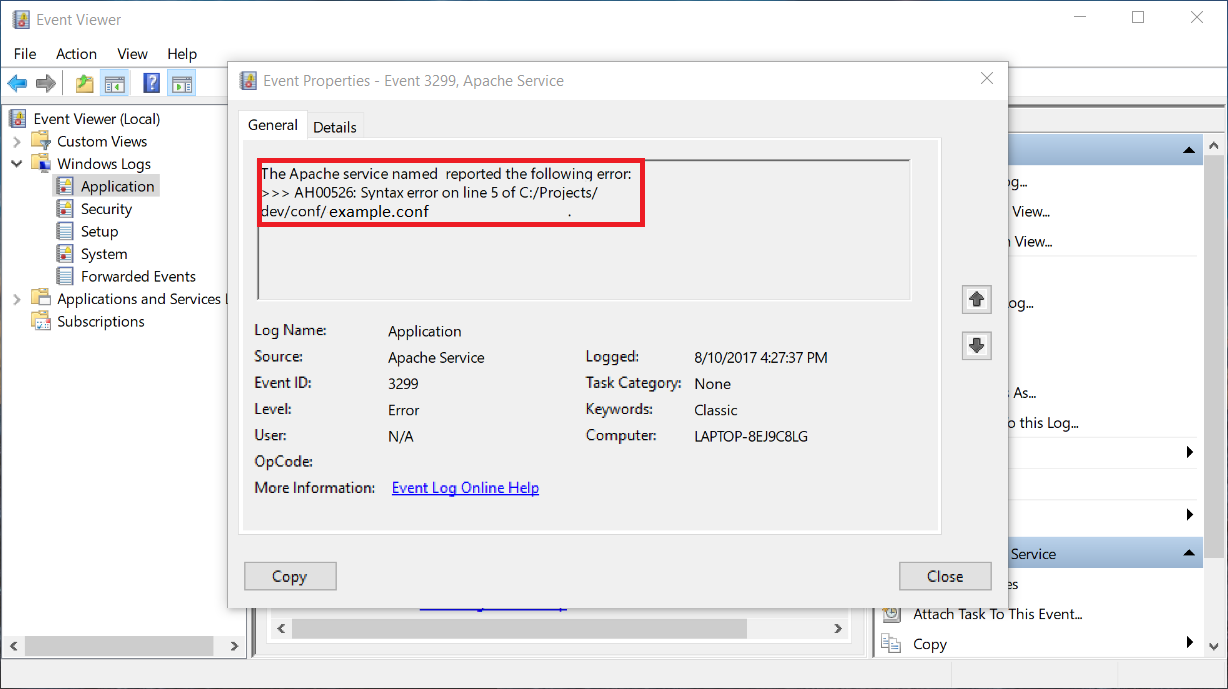
Once you’re done addressing the issue, go give it a try and restart your WAMP server. If it’s still not working, check the event logs again for more details about the error. Once everything has been addressed, your WAMP server should turn GREEN and work properly.
